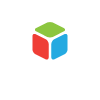The year is subdivided into four semesters (Fall, Winter, Spring, Summer) and all courses are offered every semester. Every standard course is offered for 3 hours once a week and it lasts for 6 weeks. All courses are offered in English, and if required in French.
Each term's specific offerings and schedules will be finalized in consultation with students two weeks before the start of the semester. Please apply for your desired courses and dates, and contact us for detailed schedules.
Fall semester begins in the second week of September.
Winter semester begins in the second week of January.
Spring semester begins in the second week of March.
Summer semester begins in the second week of July.
For all other courses see section PROMOTION.
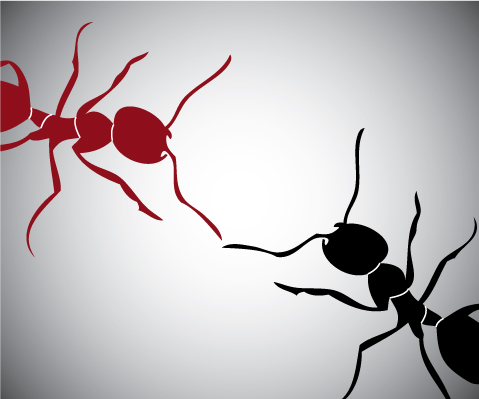
ILLUSTRATOR
Monday 6-9pm
18 hours / 6 weeks
Illustrator basics
This course is created for beginners. The lessons are easy to follow and you will not feel overwhelmed. We will be covering all the essential tools that are commonly used, but also some advanced ilustration techniques.
Outline of topics: Drawing with pen and pencil tools, Transforming objects, Paths, Brushes, Transparency, Blending, Special effects, etc.
Prerequisites: Intermediate computer skills; patience.
Course outline [contact us]
Outline of topics: Drawing with pen and pencil tools, Transforming objects, Paths, Brushes, Transparency, Blending, Special effects, etc.
Prerequisites: Intermediate computer skills; patience.
Course outline [contact us]

PHOTOSHOP 1
Tuesday 5-8pm
18 hours / 6 weeks
Intensive Introductory Course
The course offers hands-on instructions for essential Photoshop techniques. Weekly exercises are designed around the effective Photoshop methods that enhance your understanding of creative image production.
Outline of topics: Selection techniques, Retouching techniques, Layer basics and compositing, Channels, Painting techniques, etc.
Prerequisites: Intermediate computer skills; patience.
Course outline [contact us]
Outline of topics: Selection techniques, Retouching techniques, Layer basics and compositing, Channels, Painting techniques, etc.
Prerequisites: Intermediate computer skills; patience.
Course outline [contact us]
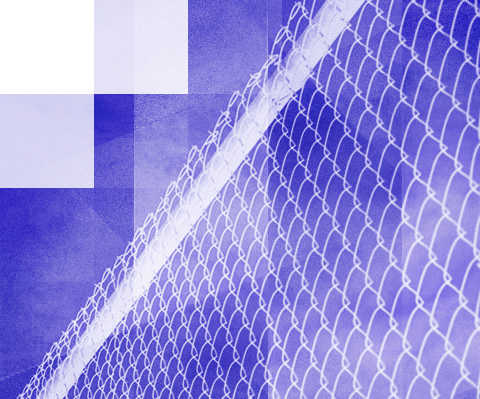
PHOTOSHOP 2
Wednesday 5-8pm
18 hours / 6 weeks
Applied Photoshop skills
The course is a combination of technical exercises that will push your Photoshop skills to the next level. This is a self-paced/project-based workshop allowing you to focus on a particular aspect of graphic design.
You are encouraged to explore your interests, either by developing your own projects or by doing a series of in-depth exercises.
Prerequisites: Photoshop 1 / or a solid knowledge of Photoshop.
Course outline [contact us]
You are encouraged to explore your interests, either by developing your own projects or by doing a series of in-depth exercises.
Prerequisites: Photoshop 1 / or a solid knowledge of Photoshop.
Course outline [contact us]
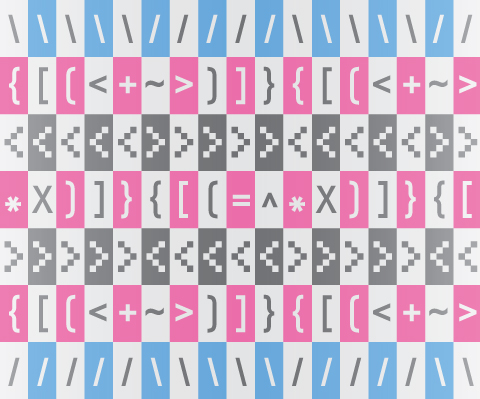
INTRO TO CSS
Thursday 6-9pm
18 hours / 6 weeks
Intro to CSS
The course is intended for absolute beginners. You will learn the basics of HTML and CSS by practicing deconstruction of website layouts, to reveal their building blocks, and by constructing your own website.
Outline of topics: Basic HTML structure, Links, Embedding images (making a gallery), CSS box properties, CSS positioning, Font styles, etc.
Prerequisites: Computer savy, patience. No coding skills are required.
Course outline [contact us]
Outline of topics: Basic HTML structure, Links, Embedding images (making a gallery), CSS box properties, CSS positioning, Font styles, etc.
Prerequisites: Computer savy, patience. No coding skills are required.
Course outline [contact us]
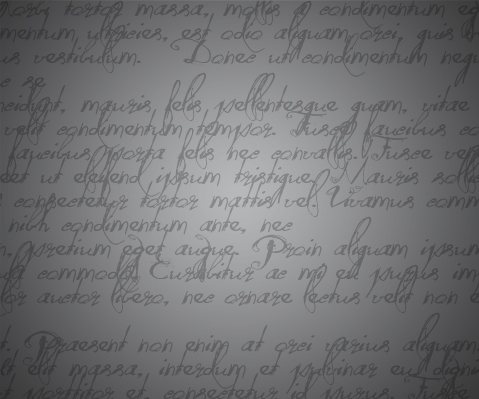
BLOGGING
Friday 6-9pm
18 hours / 6 weeks
Blogging with WordPress
This is a hands-on course that will teach students fundamentals of blog creation and maintenance with WordPress. Furthermore, it will explain possibilities of blogging as a communication strategy tool.
Outline of topics: Choosing a theme, Generating your own content (adding text, videos, photos), Installing plugins and widgets, How to be an active blogger, etc.
Prerequisites: Basic internet skills.
Course outline [contact us]
Outline of topics: Choosing a theme, Generating your own content (adding text, videos, photos), Installing plugins and widgets, How to be an active blogger, etc.
Prerequisites: Basic internet skills.
Course outline [contact us]